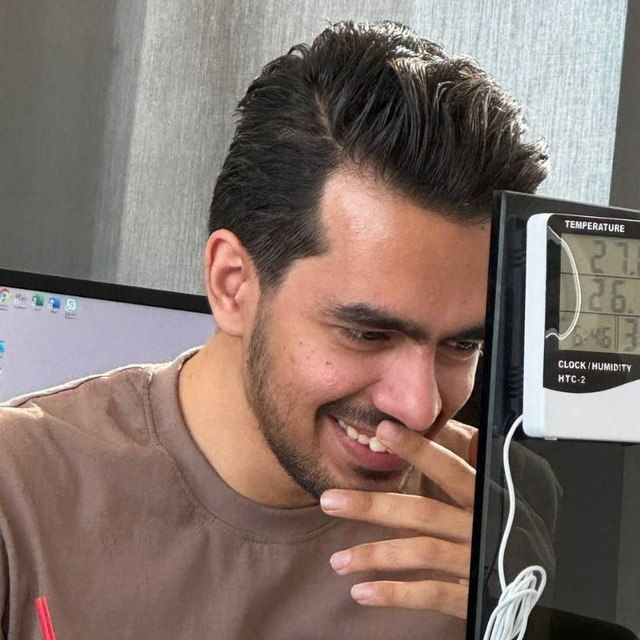Installation
I’m a Vim user but, I love to try new things and this time, I tried Neovim. Installation is so easy, I’m an Arch Linux user so it is easy as enter below command.
sudo pacman -S neovim
You can check the Neovim Github for installation steps.
When completed, you can run Neovim by nvim command.
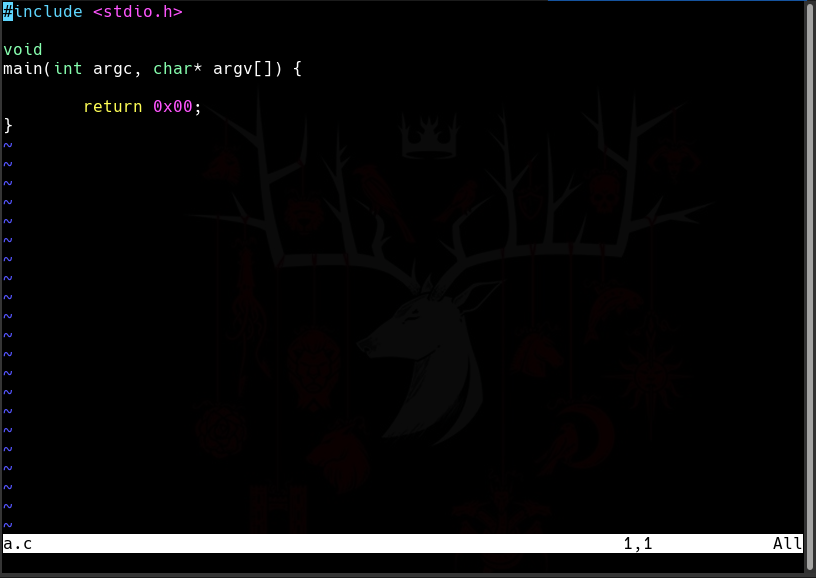
As you can see it is so lightweight and a simple colorscheme. I want to install some plugins to make it more fasion.
Installing vim-plug
First of all, I going to install vim-plug which make easier plugin installation process.
You can simply install it with below command:
sh -c 'curl -fLo "${XDG_DATA_HOME:-$HOME/.local/share}"/nvim/site/autoload/plug.vim --create-dirs https://raw.githubusercontent.com/junegunn/vim-plug/master/plug.vim'
Now we need to enable this plugin, Open ~/.config/nvim/init.vim file (create if it isn’t exist), Insert below configuration into file:
call plug#begin('~/.config/nvim/plugged')
call plug#end()
~/.config/nvim/plugged: Installed Plugin will goes here. (create it if it does’nt exist)
Between these 2 calls, We can handle our plugins to install/remove/….
Installing Dracula Colorscheme
I want to install Dracula theme so I use Plug '' to install Dracula theme, I add Plug '' between 2 #call block:
#call plug#begin('~/.config/nvim/plugged')
Plug 'dracula/vim',{'as':'dracula'}
#call plug#end()
dracula/vim: it’s username+/+repository_name (https://github.com/dracula/vim) .
{‘as’:‘dracula’}: it gives a short name to that theme/plugin.
Then open neovim by nvim command then use below command in command mode:
:PlugInstall
It will install all plugin that is listed in #call block. I’ve added some more plugins to install.
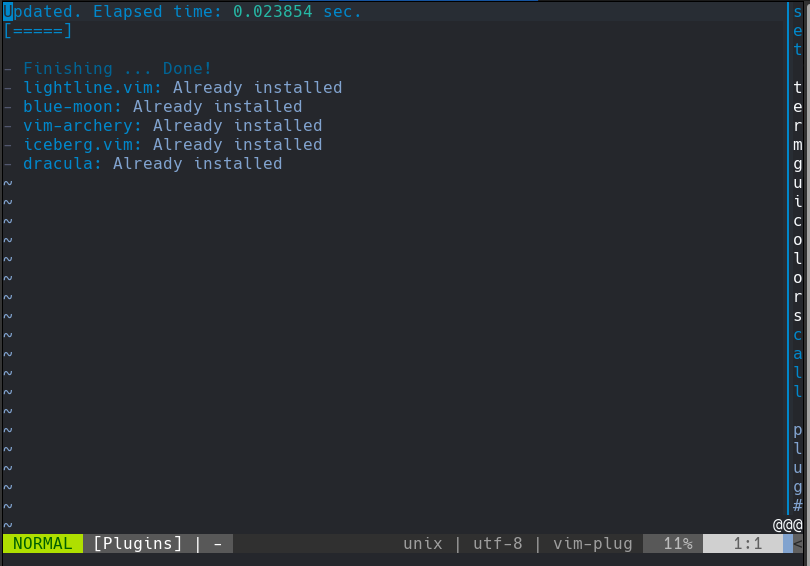
Enable Plugin/Colorscheme
After all, now we need to enable colorscheme, to make this happen just add colorscheme [name of colorscheme] to init.vim file. Also it is recommended to use set termguicolors before choose a colorscheme.
set termguicolors
call plug#begin('~/.config/nvim/plugged')
Plug 'kyazdani42/blue-moon'
Plug 'cocopon/iceberg.vim'
Plug 'itchyny/lightline.vim'
Plug 'dracula/vim',{'as':'dracula'}
Plug 'Badacadabra/vim-archery'
call plug#end()
colorscheme dracula
If you want to change colorscheme for example to archery, just change colorscheme value to archery.
set termguicolors
call plug#begin('~/.config/nvim/plugged')
Plug 'kyazdani42/blue-moon'
Plug 'cocopon/iceberg.vim'
Plug 'itchyny/lightline.vim'
Plug 'dracula/vim',{'as':'dracula'}
Plug 'Badacadabra/vim-archery'
call plug#end()
colorscheme archery
Remove Plugin/Colorscheme
To remove a plugin, just remove the Plug '' for that plugin and then run nvim, then enter :PlugClean in command mode of nvim.